-
 kind of a problem on facebook...
kind of a problem on facebook...
im getting friend posts from businesses..... i have accepted a couple of slightly known people as friends ...duh... and they are posting blatent advertizing on my site.... so i have removed them.... but not blocked them.... i need to learn what remove and block mean exactly...they are doing it thru very very slightly veiled posts.
.im not out there to advertize for others....
there are 2 who are getting a reputation for haunting sites and then talking to their customers... in inappropriate ways.... or advertizing to them...in veiled ways.... one new business was called out on it and said...im just trying to grow my business...
another actually trashed a site owner to a couple of the sites customers...
how we knew ....the customer told the site owner...
i wonder how they would like it if i posted on their stores wall and sounded off on a ll the great stuff i have for sale???
its kind of wierd and creepy...
-
Registered User
Array


I would delete them as friends immediately, no questions asked. Like you said, you're not there to advertise them.
Aaron
-

I don't anguish over deleting or blocking people. Although I have one page where self promotion is encouraged, I still draw the line at some things like just dropping product affiliate links.
Just delete and block them.
Last edited by Harold Mansfield; 04-26-2011 at 06:59 PM.
-
Queen of the Forum
Array


I'd block them and delete the posts. In my opinion it's bad social media etiquette to drop advertising posts on other people's page. It's one thing to ask for help promoting something, it's another to just blatantly advertise on a page that's not your own.
-

thats how i feel too...
.one is an adult kid of an old customer...always so complicated...
i really think some are just oblivious and maybe didnt even know how to set up a business page....a couple of those i just hide and stay friends with...
Last edited by greenoak; 04-26-2011 at 04:39 PM.
-
Registered User
Array


I will delete a self-serving post that has no immediate benefit for my visitors, but if it helps other readers I will leave it and even thank the poster for posting (in such a way that MY link appears to THEIR friends and fans.)
But I only block someone who persists in posting self-serving posts - and that hasn't happened yet.
-
Registered User
Array


I think sometimes it's confusing when you are setting things up on how you want to post on FB. I know that there have been times when I tell an app that I only want to use my business page, but then when I post something I find out it posted it to my personal page. And to make changes to apps you have to be signed in to your personal page and not your business page, does that make any sense? So I'm sure lots of my business posts go to personal friends and I don't mean for them to, but I don't know how to stop them. If they block me, that is okay with me.
 Posting Permissions
Posting Permissions
- You may not post new threads
- You may not post replies
- You may not post attachments
- You may not edit your posts
-
Forum Rules


 Reply With Quote
Reply With Quote




Bookmarks