Wife is going to English as a second language '?ESOL' school. She wants a Dell. It has to be cool! I imagine she'll run win 8 on it. Cool is the most important criteria.
Realistically here needs are going to be Word documents and she loves to play with graphics. She's been using an old version of Paintshop. Any recommendations on an inexpensive image editor would be appriciated (not Gimp). She surfs a lot, but she closes tabs when she is done, so there isn't usually much running on the pc at one time. Oh, she watches a lot of videos.
So the tablet really doesn't need to be a powerhouse. Gotta be 'cool' though.
Really like Dell from the service aspect. It's worth the $200 to have a Dell tech come out to replace the mother board. You may say you have never had a mother board failure. My response is you don't have a spouse that tends to spill coffee, OJ, or other liquids on the keyboard
So, any recommendations?


 Reply With Quote
Reply With Quote



Bookmarks