Hello everyone,
My company is a small IT startup.
I am looking to engage with the public regarding searching for your files and data.
Take a look at my poll and give me your opinions.
Anyone that is interested in trying out our fantastic new Windows search tool, free of charge, then contact me!
Kind regards,



 Reply With Quote
Reply With Quote

Bookmarks