-
 Facebiook Business Page
Facebiook Business Page
I have a Business Facebook Page and a Personnel Facebook Page.
I what to share a post on my business Facebook Page to friends on my Personnel Facebook Page
I would like it to show my business page source so no conflicts with my personal page> I trying to do business stuff all from my business page
How do I do this?
Thanks,
-
Registered User
Array


When you go to you to your business page, near the top (below the search box), you should see a message that says "You are posting, commenting, and liking as [name of business page] — Change to [your name]"
Click on the "change to your name" and then you should be able to share posts from your business page as yourself.
Remember to change back when you want to actually post something to your business page (as your business) ...
-

When posting on you own page will post as the Page name not as your Name, still have option to change this. Also have option to use the account as Page from Setting ''Use as''
 Posting Permissions
Posting Permissions
- You may not post new threads
- You may not post replies
- You may not post attachments
- You may not edit your posts
-
Forum Rules


 Reply With Quote
Reply With Quote

Bookmarks