can you help me figure this out
? I HAVE A PERSONAL PAGE ON FB AND A BUSINESS PAGE...LIKE YOU ARE SUPPOSED TO.... my question is how do i post a link on my facebook page from a like button.?these buttons are in lots of places..they are meant to be used....for pictures, stories, links, etc etc......for example ..when im on a page and there is a button to post the content on facebook,and i want it on my store page, it always goes to my personal page and what can i do to make it go to my store page.... that is my question? thx!!


 Reply With Quote
Reply With Quote


Bookmarks