You have some server or setup issues. Until those are resolved its hard to give advice. I'll defer to Vangogh as he is the Shopp / Wordpress expert here. There may be some size restrictions on your images though. They definately don't need to be square though as I suggested earlier in this thread Rectangular images work as well.


 Reply With Quote
Reply With Quote


Bookmarks