-
Registered User
Array

 Blogs not being pings or posted by Network Blog
Blogs not being pings or posted by Network Blog
My blogs are not being pinged and I have tried to do the instant ping and the Network Blog is not posting them, even though everything is marked (at least I think it is). Any ideas on what could be causing this? I recently did an update for all my windows stuff. Would there be anything in the settings that I need to mark, unmark, etc?
TIA
-
Queen of the Forum
Array


Personally, I hate Networked Blogs. I think you're better off just logging into your account and posting a link. It's also easier for other people to pass the link along.
You can log into your Networked Blogs account and tell the app to manually post. If I remember correctly, you select the blog and it gives you an option to tell the app to post any new posts immediately.
-
Registered User
Array


Thanks, I logged in earlier today and looked at the settings and it said it was suppose to post to facebook and twitter. I logged out, I don't think I did anything else, but now my blog has been posted. It also has been posted to Linkedin, but that is probably from Twitter. I don't know why the ping from Feedburner isn't working, I did the instant ping twice today and it said it was pinged, but it didn't post anything. The last time I wrote a blog Feedburner didn't ping it either, but when I instant pinged it, it worked that time.
 Posting Permissions
Posting Permissions
- You may not post new threads
- You may not post replies
- You may not post attachments
- You may not edit your posts
-
Forum Rules



 Reply With Quote
Reply With Quote

Bookmarks