I would and have many times suggest people go for two printers. Especially from a business perspective. While at a stretch you can get away without a fax or scanner, or the ability to print photo's for a few days if something goes wrong. There is so many times that printing is needed. For example You do most of your invoicing on Wednesday Tuesday night the 1 multifunction you have breaks and has to get sent away for repair, either you have to go and buy another printer now anyway or wait to do you invoicing till the other one is fixed. Either way you are out of pocket money for a printer or not getting paid by clients. Same token if you were doing a mailout or printing some brochures for a client.
The two printer's dont always have to be two lasers, you can go with a Colour laser which will more then likely still offer better price black and white printing then inkjet anyway (it can be worth finding out). And a Inkjet Multifunction which will give you the photo quality for printing in the personal area). The only downside to a solution like this is if you receive a high volume of faxes.
In the realm of paper there are a few options and i am unsure if you will find that they are available in the US or not. The main brand of paper for colour laser printing that i use is named NopaColor I think from memory. It is a 100gsm paper designed for better quality printing on not just colour laser printers but also inkjet printers.
If you are printing business cards i would suggest looking for something at least 200GSM, but this is where it can be tough with laser printer's not all of them will actually print on anything above 200gsm, becuase of the way the paper feeds through the printer. Then even if it will print on it sometimes it can curl. My personal preference for business card's unless it is really small run's because they change often is getting it done at a print store, they generally offer a much better quality then inkjet, and it is much easier then trying to print them yourself on a laser.



 Reply With Quote
Reply With Quote


Bookmarks