Okay, My HP - with Windows XP - laptop is dying. I checked out the Apple laptop - small screen but very clear and easy to read. But it needs a whole new way of thinking and I didn't have time to learn it. I opted for another Windows machine - a Toshiba laptop - with Windows 7.
I am having so much difficulty with this. It is nothing like XP. The whole W-7 thng seems to operate on a different wavelength. My old files don't work, I'll have to convert most of them before I can transfer them over. Nothing is where it was and I cannot find things that sat on the top in XP.
Is anyone else having this problem? Tell me the two operating systems are similar and it's just a matter of getting used to it!



 Reply With Quote
Reply With Quote


Bookmarks