My shop is a combination of in-house inventory and drop-ship merchandise. I've been accounting for both in the same cost of goods sold and sales accounts. I think this might be a problem going forward (and maybe on taxes) because now I don't have a clear value of my in-house inventory. By that, I mean the value of the stuff I have on my shelves. I can split things going forward, but I'm not sure how to split what I have currently. Do I need to do journal entries to debit/credit things to fix this?
To illustrate, I need to split "wholesale purchases (COGS)" into "wholesale purchases" and "dropship purchases", and also
split "sales" into "in-house inventory sales" and "dropship sales"
Advice?


 Reply With Quote
Reply With Quote


Bookmarks