-
Registered User
- Sit. Stay safe!
Array
 Mailchimp merge tags and posting to social media
Mailchimp merge tags and posting to social media
I'm creating my first email campaign with Mailchimp, and going with marketing best practices, I've personalized the top of the email with "hello fname", using the correctly formatted merge tags, of course. It works fine when I test it. When I started setting it up, there were some general campaign questions I had to answer, a couple of which were whether I'd like to also broadcast the email to Facebook and Twitter. Of course I do, thanks! My question (that I could not find in the Mailchimp knowledgebase) is if those merge tags will be replaced with blanks in the social media broadcasts (which is ideal) or if they'll just remain visible merge tags? Anybody here know?
Restated, in case the question is muddled, the top of my draft email says: Hello *|fname|*
When sent to my subscribers, it will look like this: Hello Sharon
When sent to Facebook and Twitter, I'd like it to look like this: Hello
and not like: Hello <<First Name>>
-

You don't have any control over social media sites reading someone elses tags. They simple answer is that they don't.
-
Registered User
- Sit. Stay safe!
Array

I'm not sure if you're answering my question or slightly misunderstood it. I was thinking that MC could merge blanks into the merge tag prior to sending it to the social media. I'm not saying they should do that when customer Joe shares the email that I sent to him, only when I submit the campaign to social directly, from the MC dashboard. I mean it does replace the *|fname|* tag with <<first name>>, so why not replace it with blanks instead? It knows when the message is going to social media, because I tell it so in the dashboard.
Any way, this is the fun part of trying something new. It's also surprising to find that MC doesn't have any kind of user forum. Well, I fired off my first campaign and while the email to the subscribers look great, the version going to Facebook and Twitter look lame with "hello <<first name>> prominantly at the top. I guess the solution is to do separate campaigns for social media.
-

If you want the area blank, why can't you just remove the *|fname|* tag? OR are you saying that you're sending the campaign to both email and social media and need it to be different for each? In that case then you probably need to send 2 campaigns. Hope your not sending it to the same people in both places.
-
Registered User
- Sit. Stay safe!
Array

That's what I did for the first one, yes. :-) From now on, I'll make separate campaigns for the mailing list and social media.
 Posting Permissions
Posting Permissions
- You may not post new threads
- You may not post replies
- You may not post attachments
- You may not edit your posts
-
Forum Rules


 Reply With Quote
Reply With Quote
Bookmarks