Interesting. When I did a cms a number of years ago, I had a far more complicated way of doing it. I don't remember how. The post_parent is so simple. I never thought of it before.
Is it possible to have two parents? For example in a ecommerce site, you may want a product to appear under two or more parents as it may be used with both parent products?


 Reply With Quote
Reply With Quote

Bookmarks