This is my first post. I'm organizing myself as a freelancer, and have zero experience in business, so bear . I'm so green it hurts. But I can't seem to find a decent answer about this.
I've been meticulous about saving all my paper receipts. But many of my expenses are paid online, or are paid as an auto-payment directly from my bank and have no real "receipt". If I'm to "take my receipts to my accountant", does this mean printing out every electronic receipt (e.g. PayPal)? Photocopying all my utility or other records from my bank's auto-payment system for business expenses? How do you collect everything in one place? I assume an accountant or the IRS will want a hard copy of my expense records. Is this correct?
Thanks for the help!


 Reply With Quote
Reply With Quote



Bookmarks