Can one of the employees take a loan from my company with intention to pay back within one year? If so, questions:
- What is the right way to show that transaction in QuickBooks? Do I need to use a special account and/or account type for that?
- Would that loan be counted as an income to that employee for 2012?
- Can company write off such loan as some type of business expense for 2012?
Thanks!


 Reply With Quote
Reply With Quote

Bookmarks