Hey guys,
I am finally thinking of adding a video to my blog on WordPress.com and I was wondering how to go about that. Should I host it on YouTube or Vimeo or one of those other sites?
Basically, all I have is my Microsoft webcam which works really well. It was purchased last year and it does the job very well. I can use it to record videos and even edit them if I choose.
Has anyone here posted a video of themselves on their site? If so, what host did you use?
Thanks!
Karen
P.S. My apologies in advance for my lack of technical knowledge! Thanks again, guys.



 Reply With Quote
Reply With Quote


Bookmarks